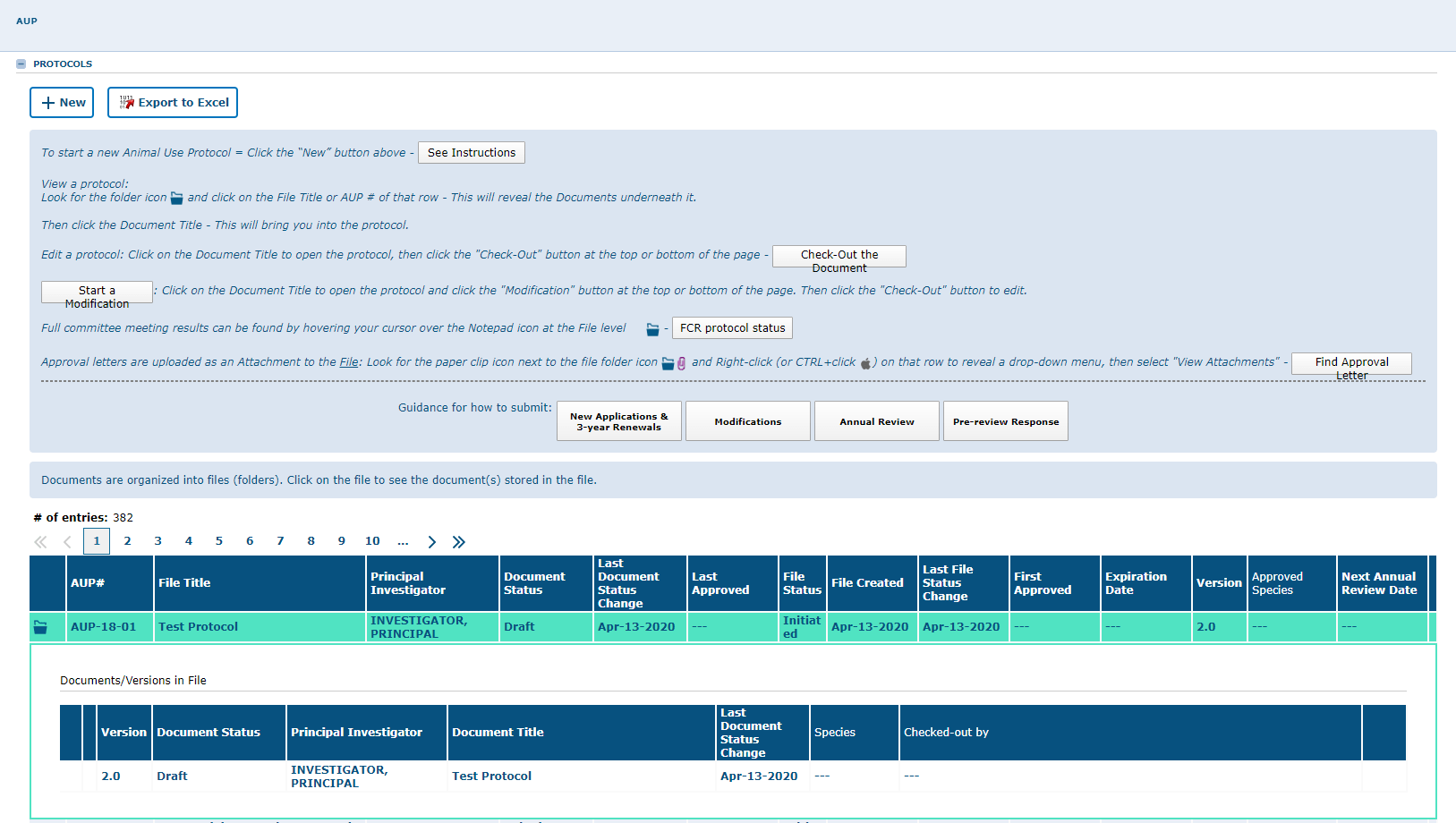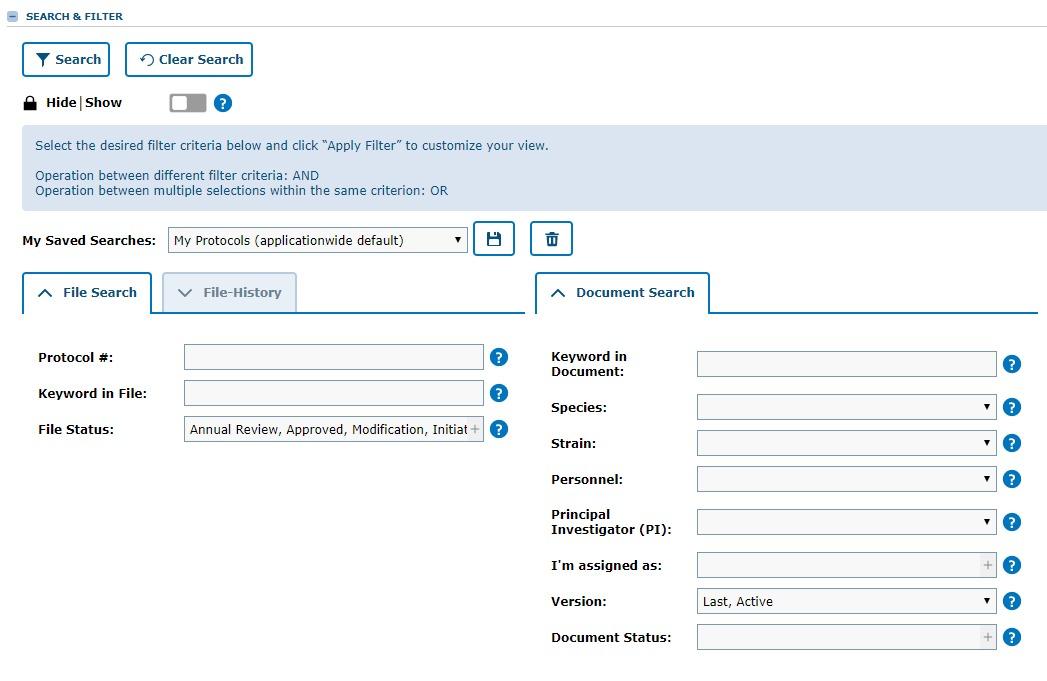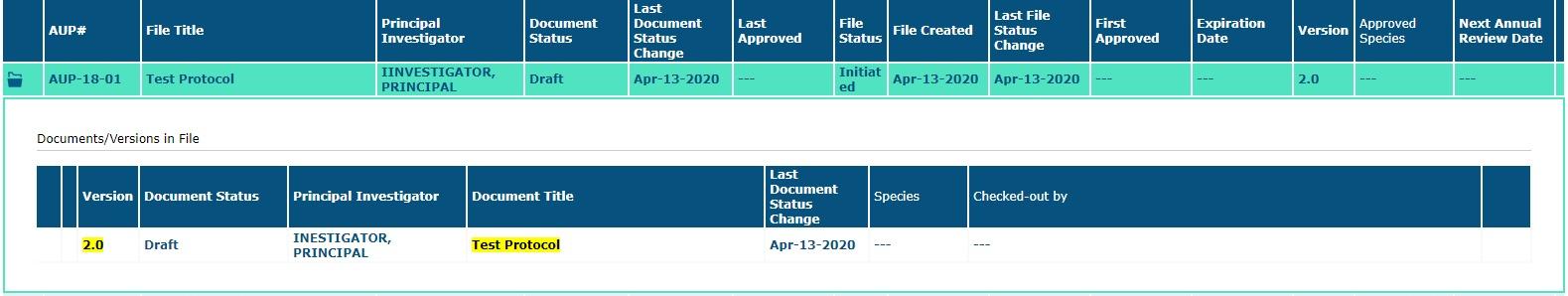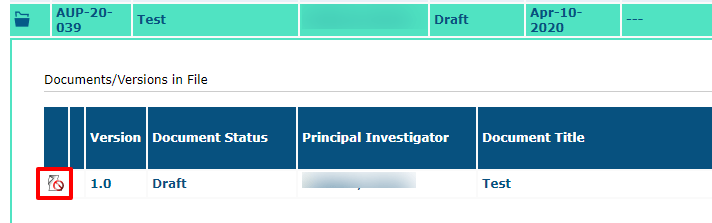Basic Structure of RMS
Files & Documents
The design of RMS is analogous to a filing cabinet full of files and documents that contains all the lab’s protocols. In the AUP page, the File is a folder for a specific AUP. The File can contain several Documents or versions of the AUP
Filters control what type of protocols are visible on this page:
- All protocols including approved, initiated, modification and undergoing annual review are under the default "My Protocols"
- To create a custom sort, open the File Search or Document Search tabs for more sort/search options.
- Select your search or filter criteria and click the Search button.
To edit or work on a protocol (i.e. make save-able changes), you have to “Check-out” the document. Click on the Document Version or Title to open the protocol.
Click on the "Check-out" button to edit the protocol.
The green checkmark ![]() indicates you have checked-out the document.
indicates you have checked-out the document.
This red no symbol ![]() indicates the current document is already checked-out by someone else and can only be viewed.
indicates the current document is already checked-out by someone else and can only be viewed.
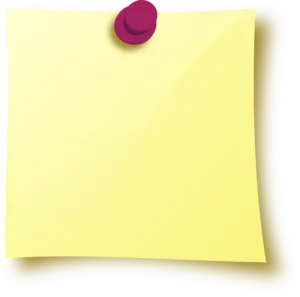 NOTE: When a document is checked out by the current user, it is NOT AVAILABLE for editing by anyone else.
NOTE: When a document is checked out by the current user, it is NOT AVAILABLE for editing by anyone else.
Think of it this way – you can’t modify/save a document unless you take it out of the file folder and no one else can modify/save when you have it checked out already.