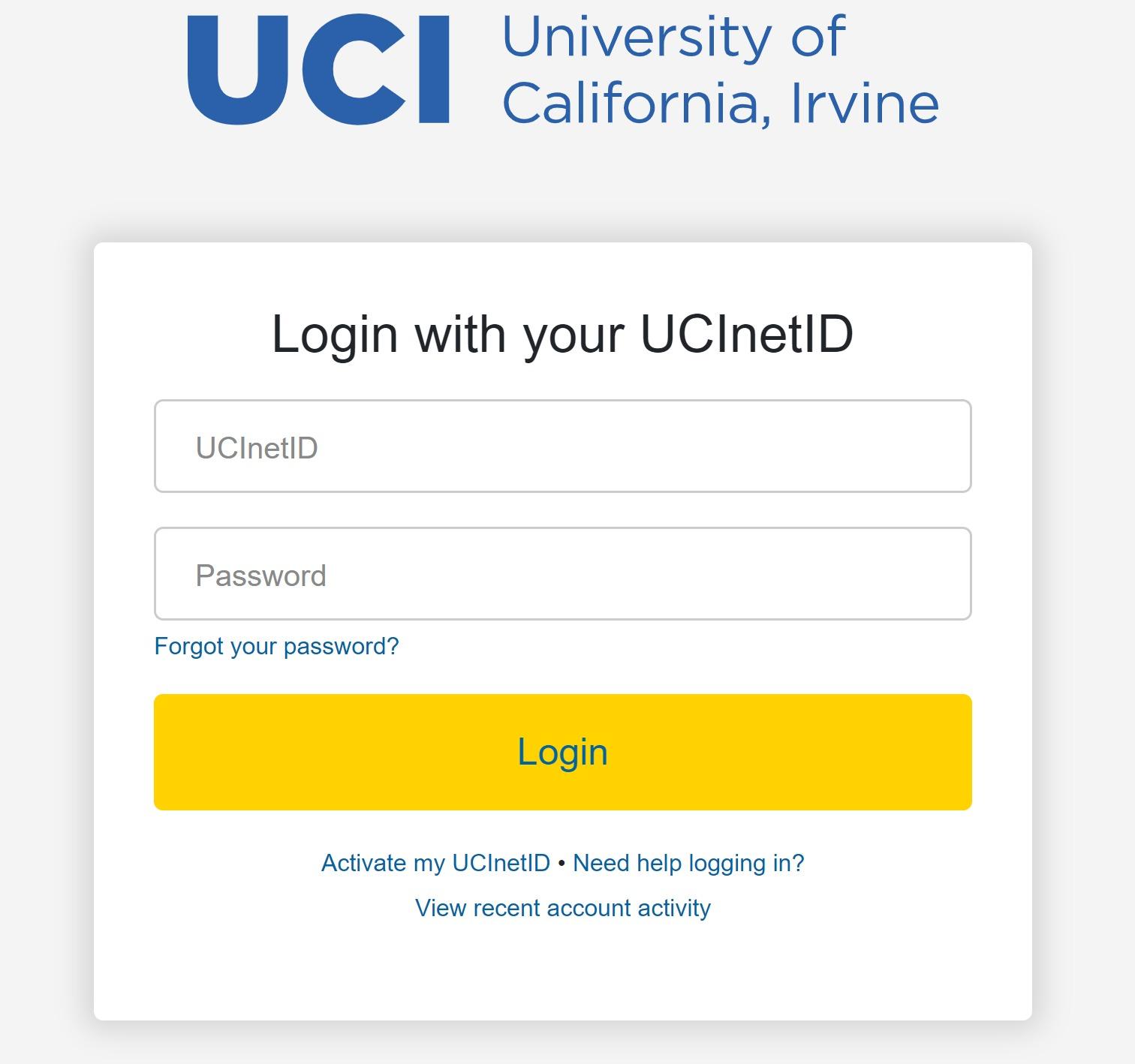Getting Started – Logging In
Establish VPN Connection*
*Skip this step if you are On-Campus or connected to UCI WiFi network
Currently, RMS is only accessible on-campus and on devices/computers connected to the UCInet Mobile Access (WiFi) network. Users who would like to access RMS off campus will need to use UCI's Cisco Secure Client VPN.
Instructions for downloading the Cisco Secure Client VPN, can be found here: https://www.oit.uci.edu/services/security/vpn/
Once connected, type: rms.research.uci.edu into your browser bar, and log into the system.
Log into RMS with your UCInetID and password