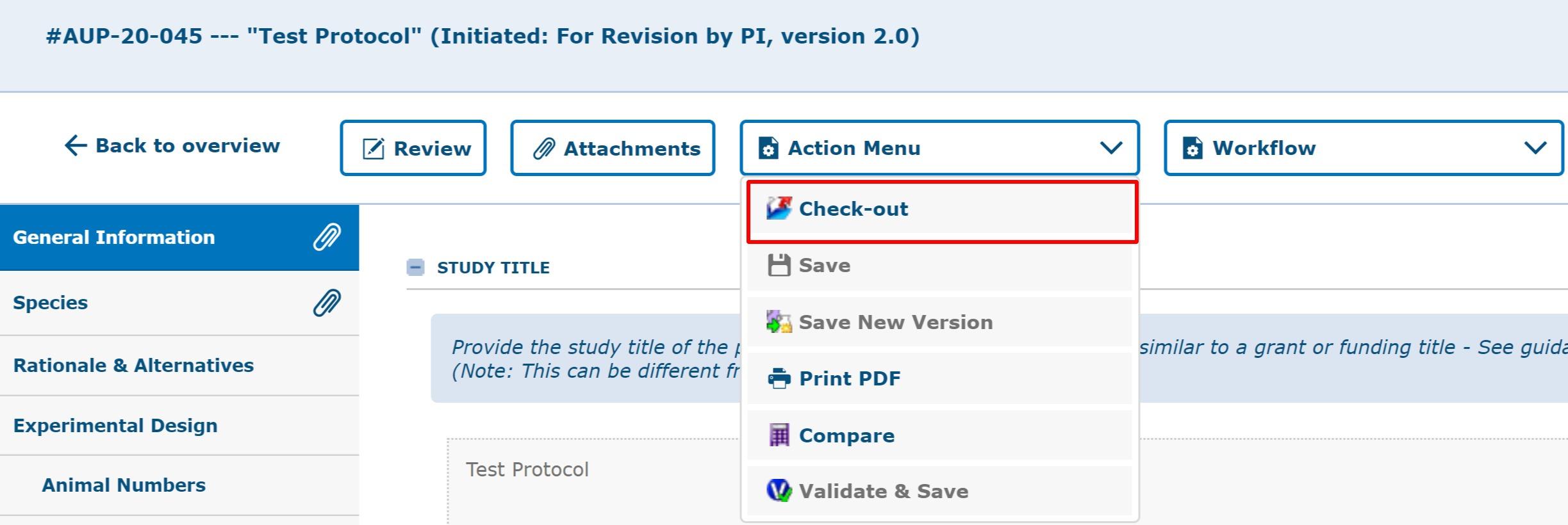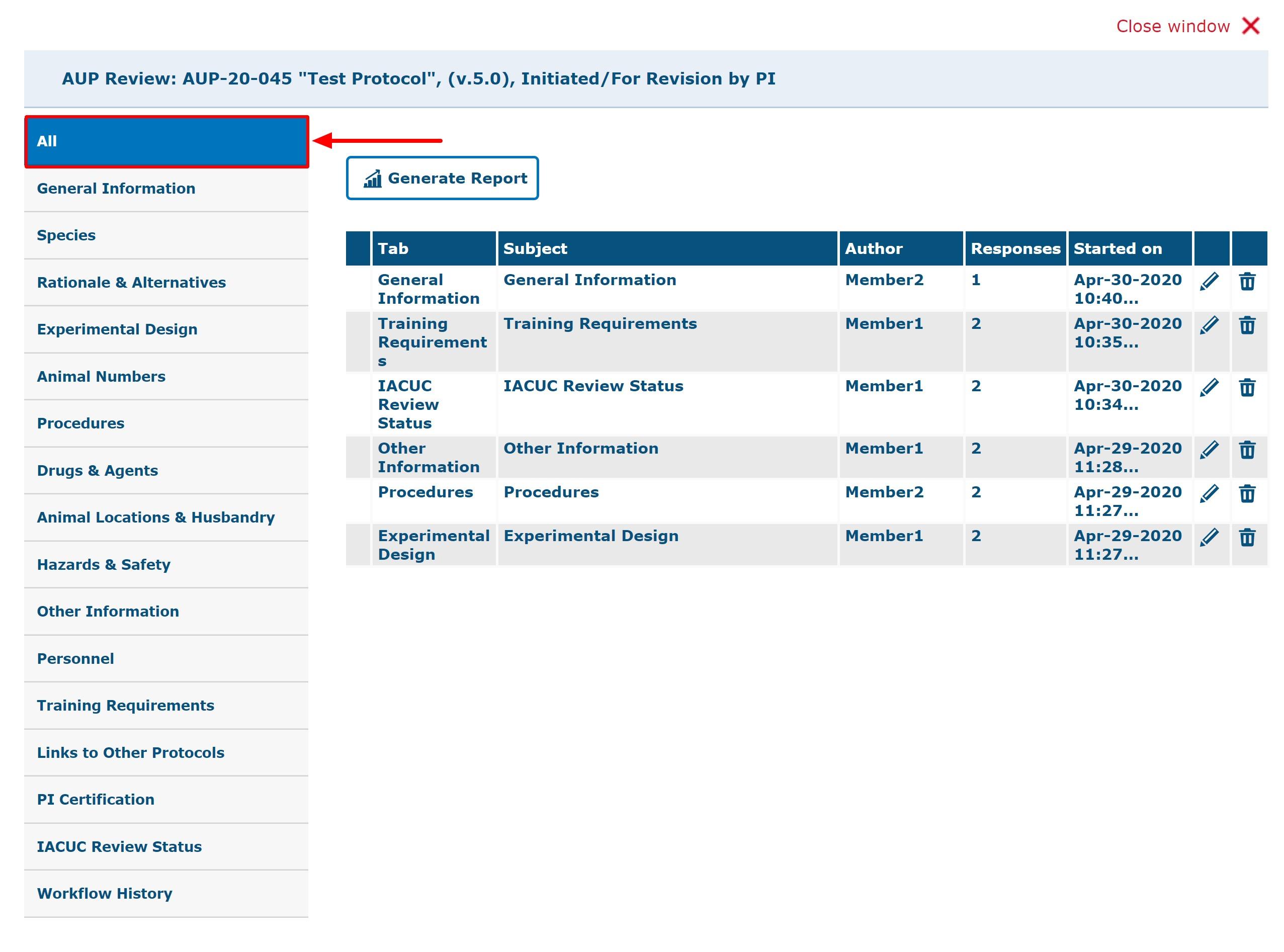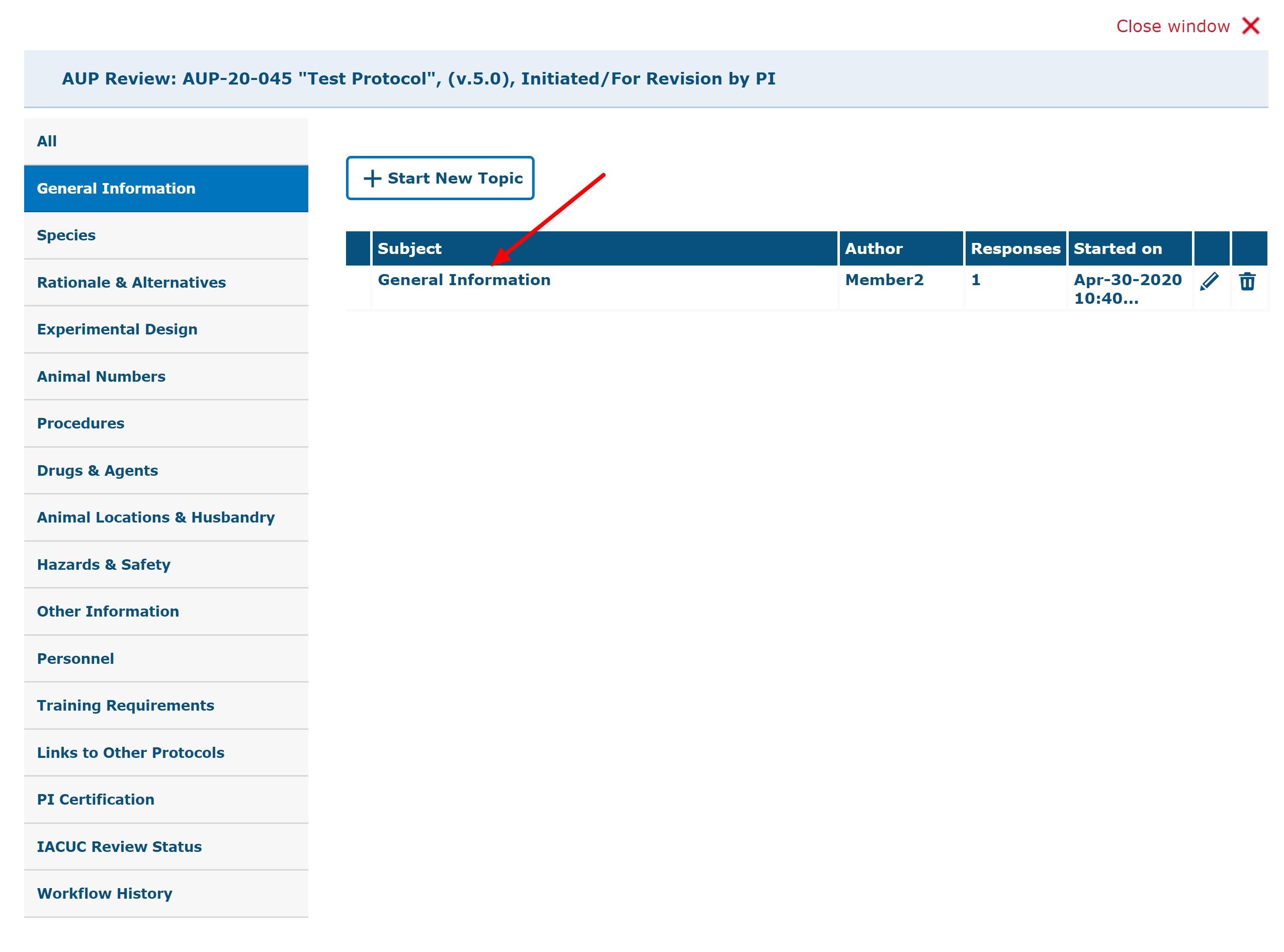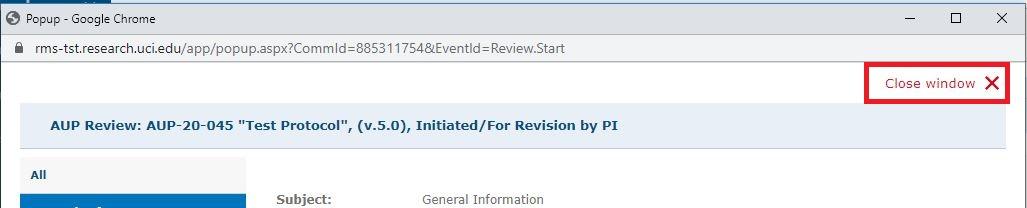Responding to the Pre-review
Pre-review comments are available in the "Review" feature in RMS. Researchers can respond to each comment directly and make revisions to the AUP based on the review comments.
An email will be sent to the LR (UCI email) indicating the AUP needs additional clarifications or revisions, with a direct link to the protocol.
- Click on the direct link and login to RMS
- You will automatically be placed into the protocol
- Click the "Check-Out" button so that you may edit the protocol
- Click on the
 button at the top of the page - a window will pop up
button at the top of the page - a window will pop up
- In the Review window, go to the All Tab - this will display comments from all of the Protocol Tabs
- In the Review window, comments are grouped by Protocol Tabs. Each comment is its own "topic". To view the contents of a specific comment, click on the Subject field
- Respond to the comment by entering text in the "Response" box, then click the button to save the response.
- Make revisions in the protocol...
- Make your revisions in the corresponding Protocol Tabs of the AUP
- Once you responded to all the review comments in the Review window, click the "Close Window" button at the top.
SAVE your changes by clicking the ![]() button.
button.
To submit your responses and changes to the IACUC office, click on the "Submit to IACUC" button and click the ![]() button in the Comment box.
button in the Comment box.
Email us at IACUC@uci.edu to let us know you completed the pre-review response.