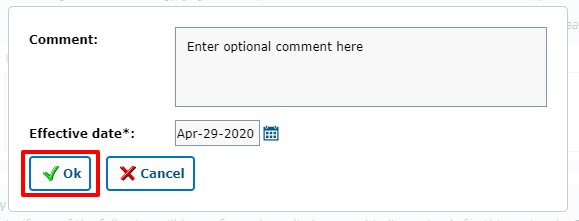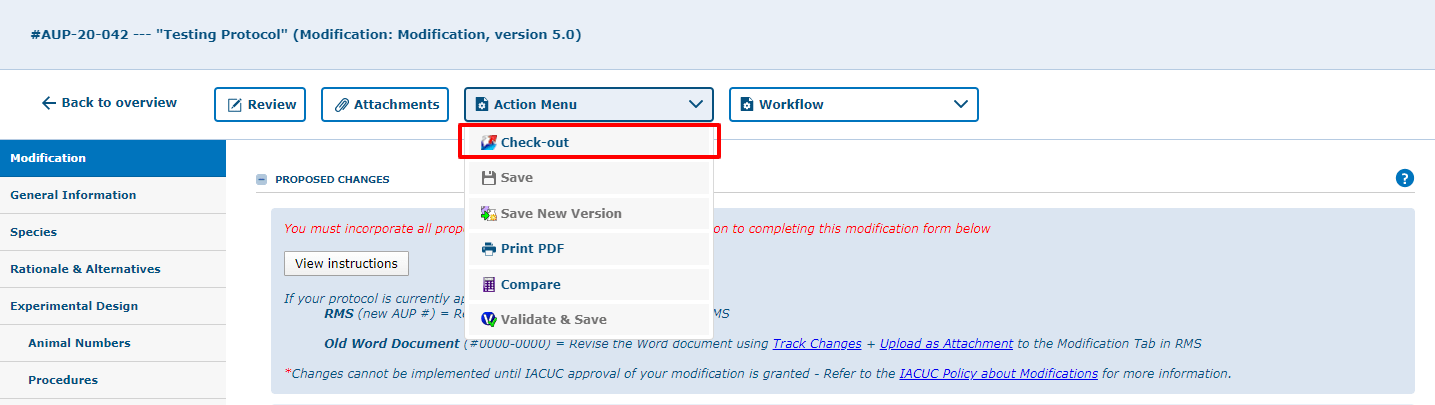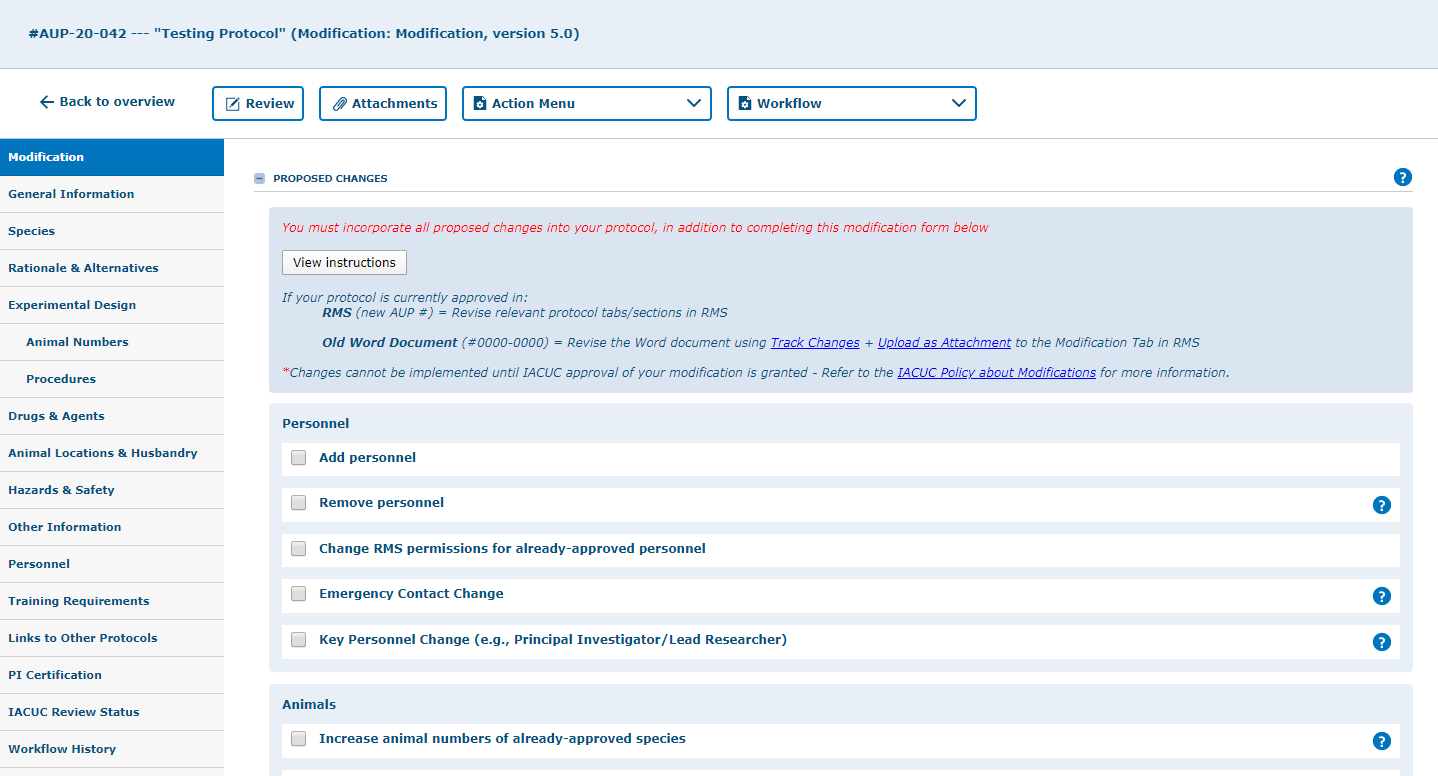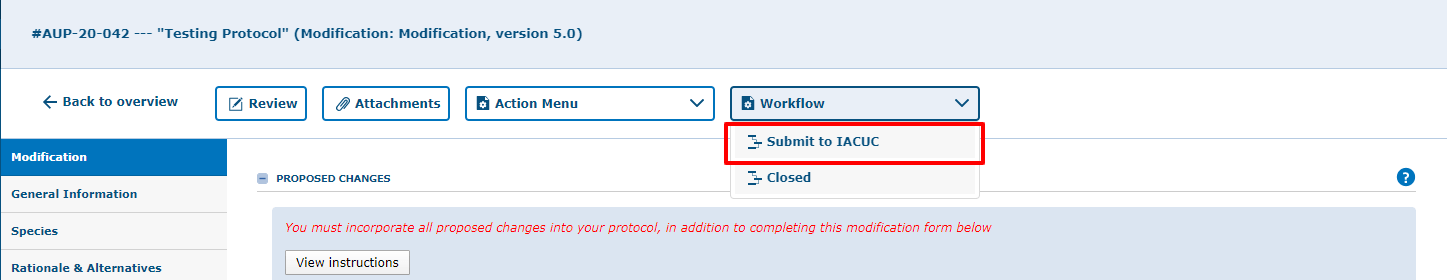Modifying an Approved AUP
Who Can Modify?
Note: Only 2 roles have permissions to create, edit, and submit modifications: "Principal Investigator" and “Co-Investigator/Senior Researcher”
If you do not have either of these roles, email IACUC@uci.edu for assistance
Submitting a Modification
Before starting a modification, identify where your protocol details are in RMS. This will determine what your next steps are.
- Complete the Modification Tab in RMS (Step 1)
- Incorporate all proposed changes into the relevant Protocol Tabs
- Go into the protocol, click the Modification button to create a new Modification version.
A comment window will pop up - You may leave blank or enter optional notes, then click the ![]() button.
button.
- The Modification Tab will now appear at the top, and the protocol status/version will indicate "Modification".
- Enable editing by clicking the Check-out button.
- Fill out the Modification Tab form - This acts like a cover letter to all proposed changes in your modification request.
Mark the applicable checkboxes and answer any required subsequent questions..
- Incorporate your proposed changes into the protocol...
Tip: Guidance on which tabs/sections to update can be found by hovering your cursor over the ![]() purple info icon
purple info icon
(Refer to guidance about specific protocol tabs from the RMS User Guide)
SAVE your work periodically - Click the ![]() button.
button.
Once you're ready to submit, click the Submit to IACUC button.
A comment window will pop up again - You may leave blank or enter optional notes about your submission, then click the ![]() button to complete submission.
button to complete submission.
Once your modification is sent out for review, additional clarifications may be needed - Keep an eye on your emails!
Personnel Changes
After completing Steps 1-4 above, go to the Personnel Tab to add/remove users.
If you cannot find a user to add, they do not yet have a RMS user profile - Fill out the Mod Tab to "Add Personnel", providing their UCInetID. Once your mod is submitted, an IACUC admin will process the personnel changes.