Support for Health Sciences Users
Health Sciences (including Medical Center (UCIMC) and School of Medicine (campus)) users experiencing login or access issues with the ERA Support Form may try the following workarounds.
First, it is recommended that you clear your browser cache. Instructions for doing so are below:
Option 1 (Recommended)
Access the ERA Support Form through UCI Kuali Build. Log into Kuali Build. (This is a different link than the form launched from the main ERA Support Desk page.) You will be prompted to authenticate with UCINetId and password. From the Home screen, click on the ERA Support Request app icon (green icon with a star.) Complete the form and submit.

Option 2
Create a ticket directly with ERA through OIT’s ServiceNow portal. Log into the OIT Service Portal. Click on Open an Incident > Open a Help Incident. Select “OR ERA Team” from the dropdown for team assignment.
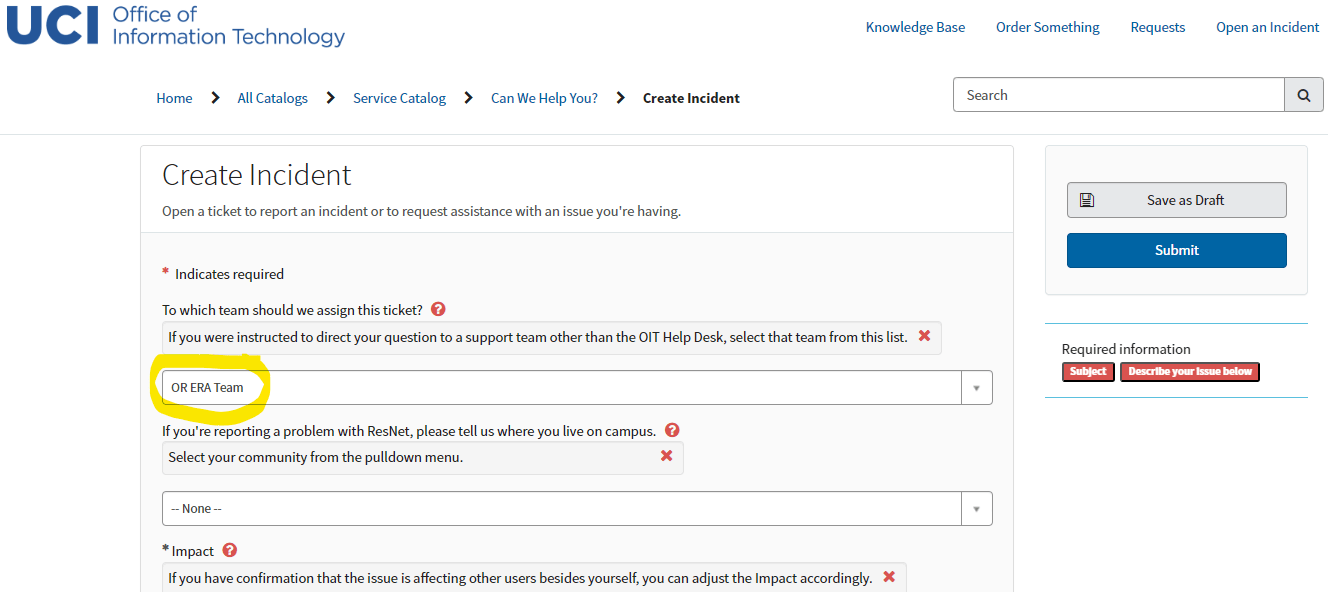
Option 3
Troubleshoot by disabling or removing browser isolation in browser settings.
Maintenance Windows
System/Application
Kuali Research (KR)
Research Management System (RMS)
(To access RMS you must be on the campus network or UCI VPN)
Date & Time
Last Wednesday of the Month @ 7pm-10pm
Last Wednesday of the Month @ 7pm-10pm